Create a data model
The SchemaGens Add-In can generate Avro schemas out of entities and their attributes. You’ll need to create a data model first in Enterprise Architect, so then you can generate a schema.
For example, a UML Class diagram can be created.
The Enterprise Architect documentation has comprehensive guides about the supported modelling domains.
Create a schema
Once you’ve created your data model then create a schema using the Schema Composer. Is it important to choose the SchemaGens profile to take advantage of the Avro export format.
Export the schema in Avro format
Once you’ve created your schema then click on the Generate button.
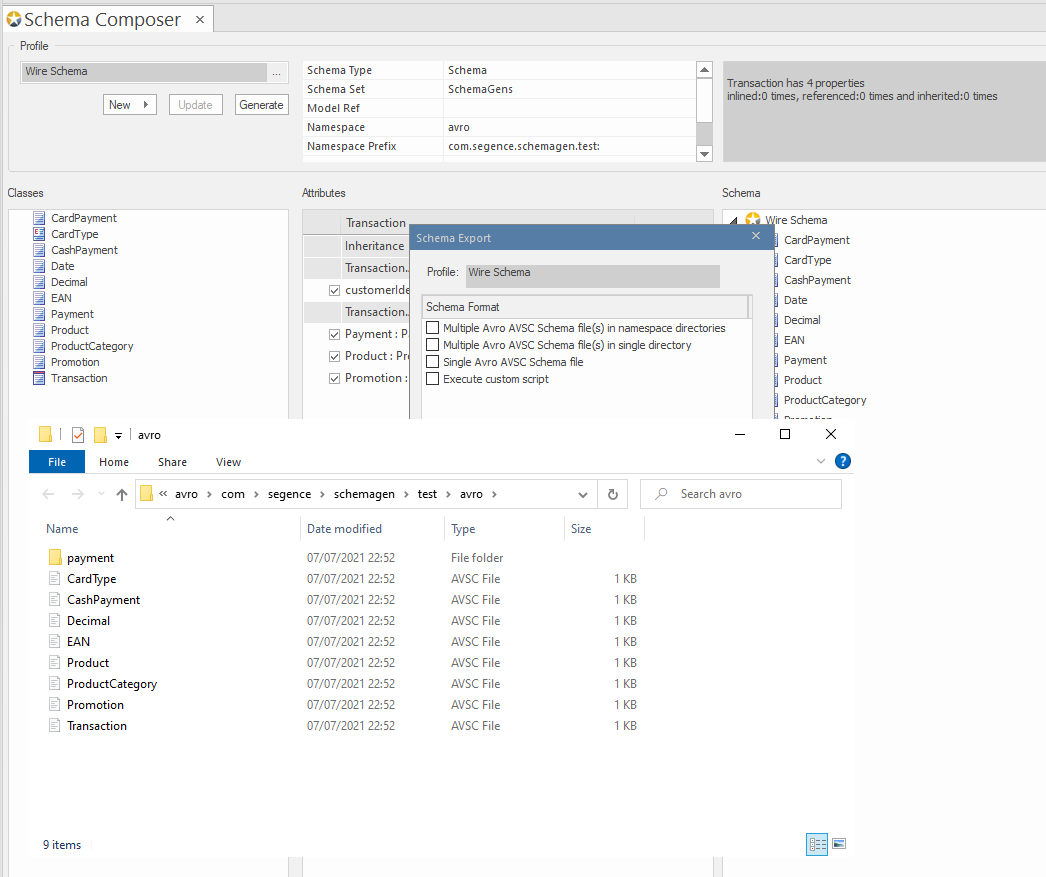
Depending on the edition of the SchemaGens add-in, you have different options:
- in the Starter edition, your only choice is to save every entity into its own Avro file, within the same directory you choose
- in the Professional edition, you can also save:
- every entity into its own Avro file, into subdirectories according to the namespace you set up (each part of the namespace separated by a dot (
.) character will become a subdirectory) - all entities into a single Avro schema, that is neccessary for example when there are recursive entities and Java code should be generated from the schema
- every entity into its own Avro file, into subdirectories according to the namespace you set up (each part of the namespace separated by a dot (